Survivability and Recovery
As more and more organizations adopt Microsoft Fabric for their data analytics workloads, the conversation around Business Continuity and Disaster Recovery (BCDR) within Fabric has become increasingly critical.
In this post we’ll focus on disaster recovery in Microsoft Fabric. This topic is essential, yet nuanced, and requires a clear understanding of Microsoft’s shared responsibility model.
Microsoft Fabric and the Shared Responsibility Model
Disaster recovery in Microsoft Fabric is not fully automated or turn-key. With Fabric, Microsoft follows a shared responsibility model, meaning that while Microsoft guarantees the availability of the core infrastructure and platform services, customers are responsible for understanding which services are protected by built-in replication and failover, and which are not.
What Is Protected?
The first thing to be aware of is that disaster recovery is built-in at the capacity level and only OneLake data is replicated asynchronously to the default paired region of the capacity. If you look at the dialogue on the screenshot below, you will see that this only includes lakehouses, warehouses, notebooks, and Spark job definitions. If the data is not stored in OneLake, it will not be protected by the disaster recovery capabilities within the capacity.
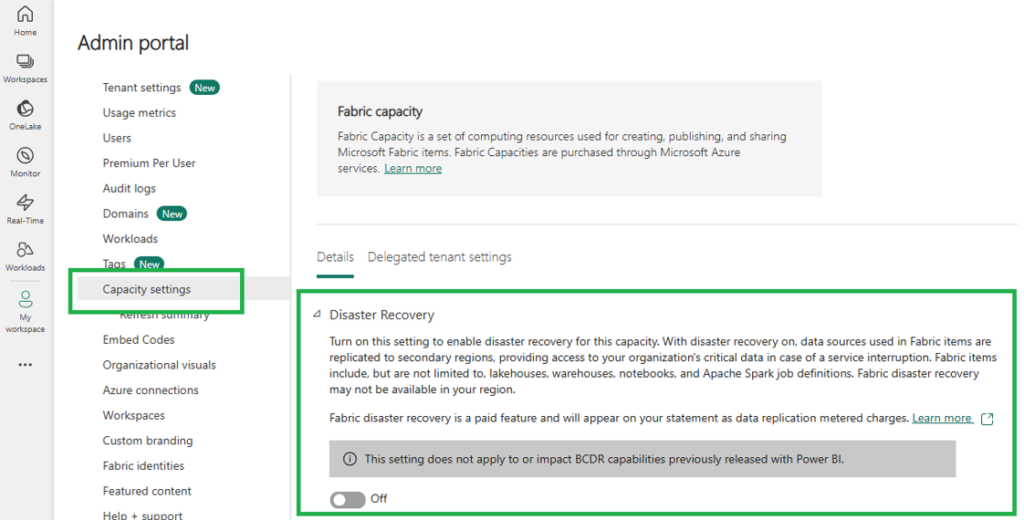
How to Enable Disaster Recovery
To enable disaster recovery in Fabric:
- Navigate to the Fabric Admin Portal and select the capacity you want to configure.
- In the settings panel, you’ll see a dialog informing you of the additional cost implications.
- Once enabled, all OneLake data will be asynchronously replicated to the native paired region of your primary capacity.
Cost Considerations
- Replicated DR storage will incur additional charges.
- Additional charges apply for write actions during replication.
- You must also provision a secondary Fabric capacity in the target region to failover over workloads to.
Once set up, your architecture will resemble the primary/secondary setup like the screenshot below, with only the data replicated—not the full workloads or metadata (e.g. Lakehouse schemas, pipelines, etc).
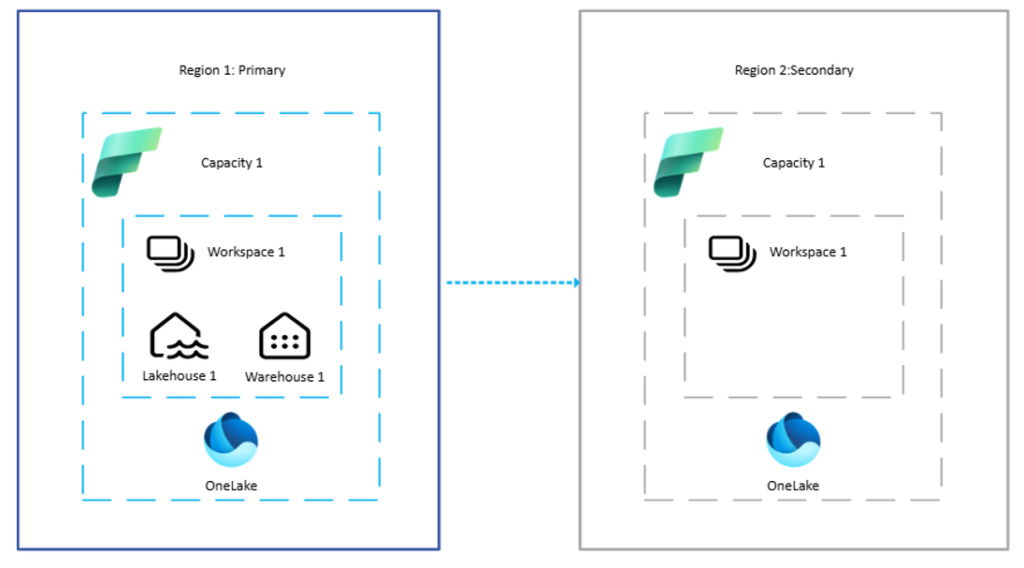
Important Limitations
Disaster recovery in Microsoft Fabric is not a complete solution:
- Only the OneLake data is replicated, not the schema or workload configurations.
- There is no read-replica capability (if we were viewing this from a SQL terminology perspective).
- In a DR scenario, your data is read-only and you will have access through the Fabric APIs.
- While Microsoft provides a number of features to help support disaster recovery, much of the Fabric functionality will not automatically work after a failover event.
How to Recover in a Disaster Recovery Event
Knowing what you know now, you may be asking yourself, “What are the steps we should take in the event of a disaster?”
While every environment while be different and have its own complexities, here are the high-level steps to perform in order to recover:
- Create or have a pre-created Fabric capacity in the Secondary Region.
- Create workspaces under the secondary capacity (you can use the same names as the old workspaces if necessary).
- Create items with the same names as the ones you want to recover (this is important if you want to you the scripted method provided here). Similar to the Lakehouse recovery approach, Warehouse data can also be recovered via a scripted approach.
- Restore workload specific items. Each item from notebooks, pipelines, to mirrored databases will have different restore methods and these can be reviewed in further detail here.
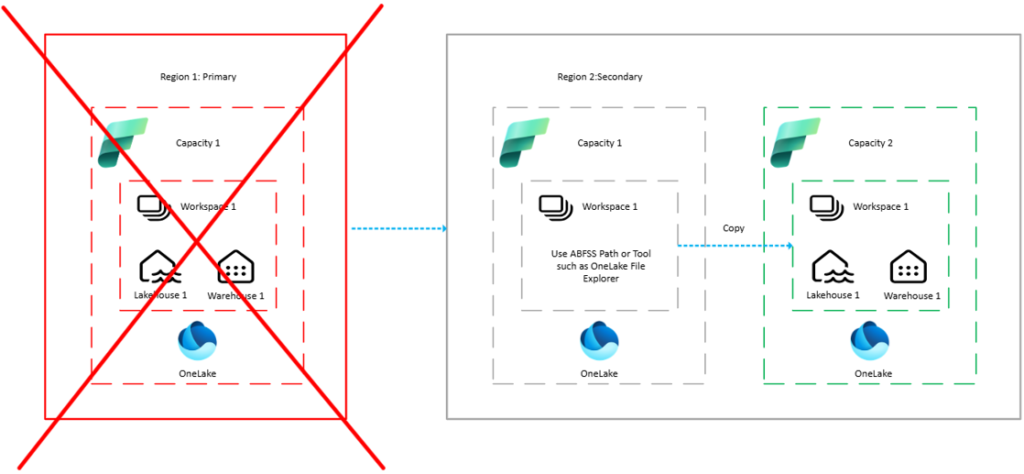
Lastly, there are some additional considerations to keep in mind during a failover including reassigning workspace roles, updating direct lake connections, rebinding reports, updating sql endpoint and warehouse permissions and more.
Because Fabric DR can involve many manual steps, leveraging Git integration becomes incredibly valuable. Git integration can allow you to automate resource redeployment, which can speed up recovery time and ensure greater consistency between environments.
Final Thoughts
Ensuring business continuity in Microsoft Fabric requires thoughtful planning and multiple layers of protection. There is no single setting that guarantees full replication and recovery for all workloads. Understanding the shared responsibility model and preparing for the hands-on nature of recovery in Fabric is essential for success.
Until next time!